
How To Search For Prospects Using LinkedIn
We often use LinkedIn to make a great first impression, and build connections, but we don’t often realize that we can SEARCH for prospective clients using this wonderful tool.
Here’s how:
Step #1: Click on the “Advanced” link beside the top Search bar.
Step #2: Use the “Title” field or the “Keyword” field to add your target audience. (You may wish to use variations of the same job, such as HR or Human Resources.) For more on Boolean searches, click here
Step #3: Save your search. For a basic account, you can save up to 3 different searches. You are allowed more searches with a premium account.
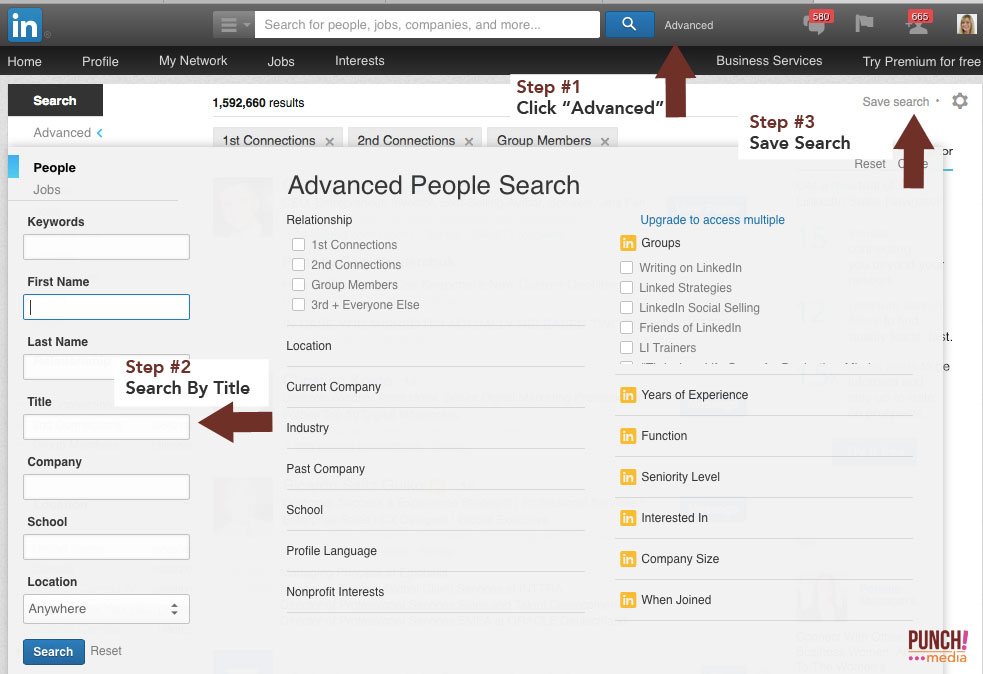
Step #4. Set your alert (when you will receive an email notification) to never, weekly or monthly.
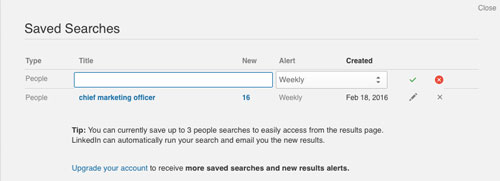
It may take a bit of practice to use this tool, but I’m sure once you’ve got the hang of it, you’ll find this to be VERY useful.
If you liked this tip, be sure to share it with your colleagues. And if you haven’t already signed up to the PUNCH!media newsletter, click here to receive weekly tips on LinkedIn and other Social Media channels.
