How To Respond To LinkedIn Invitations
One of the little “golden nuggets” I love to give during my training is the proper way to respond to a generic, template invitation request.
You know, the one that simply says:
“I’d like to add you to my professional network”
or
“Since you are a person I trust, I wanted to invite you to join my network on LinkedIn.”
or worse yet,
“Eu gostaria de adicioná-lo à minha rede profissional no LinkedIn” (note: I don’t speak Spanish Portugese)
Often, these invites come from strangers who either want to connect with you to sell their stuff, or to have a HUGE database of contacts (which, in my opinion is not a smart strategy. Read this blog for my stance on quality over quantity)
So the question is: How do you respond?
Step 1: Click on the “envelope icon” and then the white link that says “Invitations”

Step 2: Click on the white Invitations link
Step 3: Click on on the down arrow beside the “Accept” button to bring up the link that says “Reply (don’t accept yet)
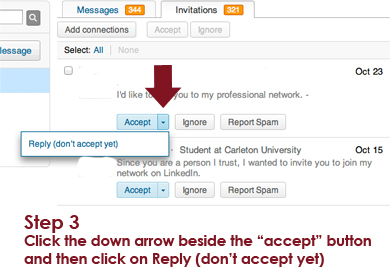
Then when the Send Message box appears, simply respond with
“Thank you very much for your invitation to connect. Can you refresh my memory as to how we know each other”?
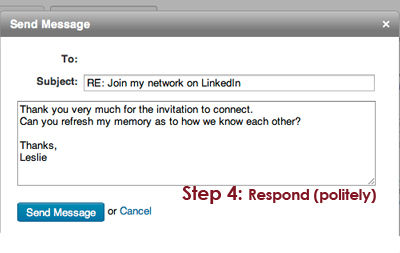
OR, it’s much easier to simply use the app on your iPhone. Click on the white arrow and reply without accepting the invitation.

This way, you can begin a dialogue, find out who they are and why they want to connect with you.
If they DON’T respond, this means they are simply not participating fully on LinkedIn anyway, and you won’t want to add them to your online Rolodex.
You can decide whether or not to accept them if they do take the time to respond back.
Remember, quality over quantity.
We never exchange business cards without a conversation – so why would you accept someone into your online business Rolodex without getting to know them better?
Now it’s YOUR turn. What do YOU think?
Do you accept anyone and everyone because you just never know where a lead is going to come from?
or
Are you selective with who you have connections because you’re mindful of the “company that you keep”?

I agree that LinkedIn networks are just e-noise if the people in them do not know each other or interact with each other.
But when I tried to reply without accepting an invitation I just found that I had “accepted”. Probably LinkedIn have changed their website again since you posted this.
If the invitation arrives in one’s email client (Outlook, Thunderbird etc) could one not just reply from there?
That’s a great idea. I also realize its easier to reply without accepting my the iPhone app.
Since LinkedIn encourages us to only connect with people we actually know, it’s counter intuitive that they’ve hidden this way to reply without connecting.
Hello Leslie!
Fully agree with the concept of quality over quantity… However just wanted to clarify that the generic message “Eu ghost aria…” Is written in Portuguese and NOT in Spanish… This might sound silly, but if you are posting something on the web that millions of people from around the world are likely to read, you might as well make sure you don’t make these kind of mistakes that IMHO discredit you as someone who knows what she is talking about and on the contrary make you look ignorant and even geocentric.
Thank you for the clarification about the translation, Laura. I appreciate your feedback.
I don’t see a white envelope at the top of my page, so am unable to follow your directions. and if i go to the person’s page and click on something like an Inmail, i see i can try it out for a period before i have to pay a fee.
How can i respond to someone’s request if i only see Accept or Ignore?
Frustrated,
Francesca
Thanks for your comment. I know how frustrating this process can be. I wish LinkedIn made it easier to reply without accepting.
This is the NEW way to reply (LinkedIn made changes to its infrastructure): https://www.linkedin.com/pulse/get-lot-stranger-requests-linkedin-heres-how-reply-leslie-hughes
I hope this helps!
As I improve my profile I am finding myself receiving more endorsements. Is there a quick way to thank the LI Member for the endorsement – vs. looking up the connection, going back to their profile and PMing a thank you to them? Just wanting to improve my LI skills. Thank you.
In a fairly recent update to LinkedIn, you may receive a prompt to thank people for their endorsement. I will often simply reach out to send a Thank You via LinkedIn’s messaging platform. Taking a moment just to touch base & acknowledge the endorsement can certainly help to deepen relationships.
Hi All, if you reply to the LinkedIn email from a member asking you to connect, does the invitee receive your reply? The email has an ‘invitations’ address however the invitees name is in the ‘from’ of the email. A little confusing I know, sorey.
Thanks for your question. If I understand correctly, the answers is, when you receive a notification about a connection request or message from a connection, you can click “reply” on the email you receive from LinkedIn and the email will go direct to that person’s email inbox (not back through LinkedIn’s network).
When you receive a connection request from someone you don’t know, the easiest way to reply without connecting is to reply to that email & ask them to refresh your memory as to how you know each other.
Make sense?
I used to do this, then a friend told me that though it made sense, rejecting people didn’t really open any doors. So I started accepting them, but asking them to introduce themselves (and I go ahead and introduce myself as well). Not everyone replies, but some do, and some of them have translated into an actual positive relationship (whether personal or professional). I don’t do this on facebook where I post personal stuff, but on LinkedIn, why not?
Thanks for your comment Alex. I think you’re right…building and deepening relationships are much more important than just accepting connection requests – ESPECIALLY if it translates into a positive working relationship!